Cursor
mode
Support center +91 920 522 2861
Get in touch
- +(91) - 920 522 2861
- support@beamcorps.com
- 100 A/5, Ground Floor, The Capital Court, OLOF Palme Marg, Munirka, Delhi - 110067
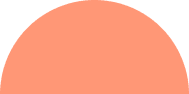

Social Media Marketing 22 March 2024
2 Ways DALL-E 3 Can Help You Generate images

With the coming of ChatGPT, users are getting so many other benefits as well. What’s more? There are a bucket of additional benefits for you if you use the pro version of ChatGPT. If you’re a ChatGPT plus user, Open AI offers you DALL-E 3. With the help of this, you can easily generate images instantly.
Open AI has developed a new text-to-image model that can conveniently understand text and abstract concepts and translate them into accurate images. The DALL-E 3 model will be a strong competitor to some of the best AI image generators.
Beamcorps is the most trustworthy digital marketing company that has adapted to this new technological development and has experts who can guide you through this process. Our expert panel offers 360 degree digital marketing services to clients worldwide that gives their businesses wings to fly!
Without any further ado, let us get straight into how to use DALL-E 3 in chatGPT for making images. This article will clear all your doubts regarding this. So, let us get started.
How Can you Use DALL-E3 with GPT4 in ChatGPT?

This is a paid process that you can perform only when you have subscribed to ChatGPT Plus. Already done that? Let’s dive straight to how you can generate images using AI tools.
- First, access ChatGPT and log in to your OpenAI account. Ensure that you have subscribed to ChatGPT Plus, which is priced at $20 per month.
- Next, switch to the "GPT-4" model and choose "DALL-E 3" from the dropdown menu for rephrasing.
- Now that you have done this, enter a prompt in ChatGPT to make AI images using DALL-E3.
- It will automatically craft detailed prompts using GPT-4 and then proceed to generate images directly.
- Be aware that occasionally, DALL-E 3 may encounter a content policy violation error and decline to produce images, particularly when attempting to generate images based on copyrighted artwork or depicting violence.
Following are the steps to generate AI images using DALL-E3 (Paid)
How to Use DALL-E 3 on Bing Image Creator for Free?

If you haven’t subscribed to ChatGPT Plus, then you need not worry. You can do this for free. It is easy to make AI images using DALL-E 3. All you need to do is access DALL-E3 through Bing Image Creator. For this, log into your Microsoft account, and you’re good to go!
Keep in mind that you can do this for free and it is possible to generate 99 AI images in a single day with the help of DALL-E3. Till this, the process will be smooth and after this, it will become a tad slow.
- Following are the steps that you need to follow.
- 1. Open Bing Image Creator.
- 2.Log in to your Microsoft account.
- Now, you need to enter a short or detailed prompt.
- It will generate instant AI images using DALL-E3.
- You will get to see three to four images together.
These are the two methods by which you can easily make AI images using DALL-E3. Our experts at Beamcorps have become thoroughly familiar with this technology and know all the nuances of DALL-E3. So, if you get confused while using it, you can simply turn to us for help. We are all ears to your queries!
We are a reputed web designing agency that leave no stones unturned when it comes to designing user-friendly and responsive websites for you. Aligning with your business goals is our prime objective when we design your website. So, what are you waiting for? Get in touch with us today!





